Now a days most peoples are switching to Smartphones leaving their ordinary phones. Many of them chooseAndroid powered devices since it is costless compared to others such as IOS, Symbian, Wp etc..
We gave you many free gprs modded browsers for Javaand Symbian OS's. And also we have given you manyairtel free internet tricks for Computers. Now we are giving you an Amazing trick to get Airtel free internet on Android devices.
I will explain a short paragraph about this trick.
This Trick works with opera Mobile Browser. Whats special about it ? Just think... You will get the answer. Don't you get it ??? Then I will say.
The speciality of opera mobile is that, you can set proxy servers. Ya thats the main logic behind this trick. I am going to explain How to set Proxy on Opera Mobile [ Android ].
We gave you many free gprs modded browsers for Javaand Symbian OS's. And also we have given you manyairtel free internet tricks for Computers. Now we are giving you an Amazing trick to get Airtel free internet on Android devices.
I will explain a short paragraph about this trick.
This Trick works with opera Mobile Browser. Whats special about it ? Just think... You will get the answer. Don't you get it ??? Then I will say.
The speciality of opera mobile is that, you can set proxy servers. Ya thats the main logic behind this trick. I am going to explain How to set Proxy on Opera Mobile [ Android ].
Get ready with Airtel settings :
- Activate airtel Internet settings.
- If you don't have it, Just send MO to 543210. Then you will get configurations from Airtel.
- Download and install opera Mobile for Android. If you don't have it, click here to download from Android Market.
- Open Opera Mobile and type opera:config in the address bar and press go.
- Now you will get preference editor.
- Scroll Down and click Proxy.
- Now scroll down again and you can see the fields to enter HTTP and HTTPS server.
- Now you can provide the required proxy server there in the format proxy:port.
If you want to input a proxy 203.112.115.5 and port 80
Then you can enter it as 203.115.112.5:80 - If you provided proxies, Scroll down until you get Use HTTP and Use HTTPS and tick both check boxes.
- Now scroll down and press SAVE.
Done editing proxy.
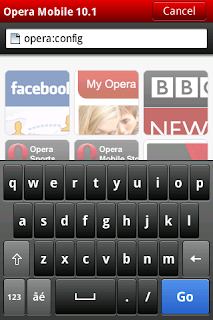
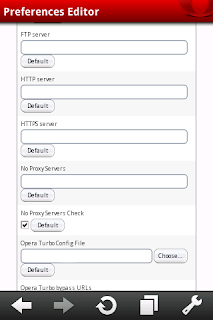
No comments:
Post a Comment